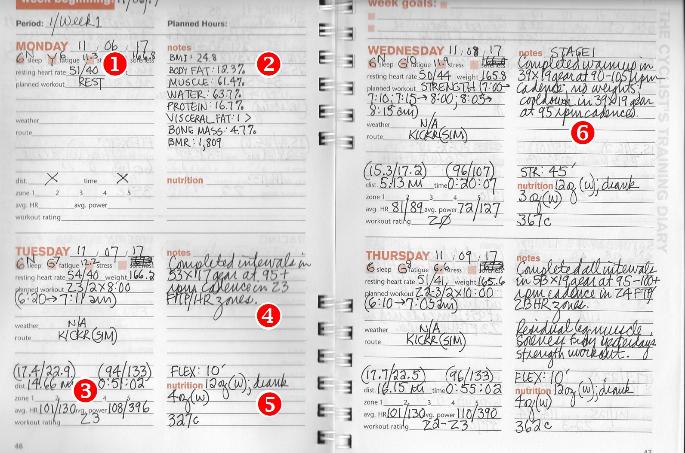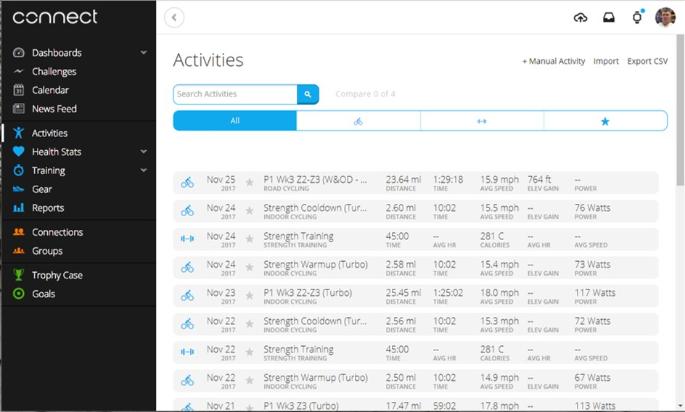Tip #20: Do you really need a training diary?
Obesity levels for the senior population in the U.S. are now over 40 percent. If you are a former high school/college/post-college athlete who has been on the couch for the past 20-30+ years, this series of twice-monthly (1st and 15th of the month) tips will show you how to resume an active lifestyle.
Fortunately, numerous studies have confirmed that it is never too late to resume an active lifestyle. I will show you how to reduce your fitness age, a more reliable indicator of longevity than your BMI, by 20+ years over the next 12-24 months. You will definitely be healthier, happier, and an inspiration for your family, friends, and colleagues. What’s better than that?
Do you really need a training diary?
- Motivate yourself.
- Understand your body’s patterns.
- Discover what works.
- Keep an eye on your mileage/nutrition.
- Boost your confidence.
- Keep a coach/friend/training pal informed.
- Inspire someone else.
These are all valid reasons to maintain a training diary. Whatever your reasons, there are plenty of options available. Firstly, you could just buy a notebook. That’s one option. Alternatively, you could record details in a word processing or spreadsheet program on your computer. A word processing program works best for people who want to record detail; a spreadsheet suits number crunchers and people who want to look back on stats in a constructive way. Alternatively, there are plenty of online tools designed specifically for recording training, such as TrainingPeaks, which amateur and pro athletes alike use.
The level of detail you’ll put into your diary entries depends upon how you plan to use your diary. But good things to include are:
- Each day, record your level of fatigue (rated out of ten), the training you did, how the session went, any issues you noticed, and, if you’re watching your nutrition, your diet and pre- and post-workout weight.
- A plan for the next phase leading up to an event you want to do well in. Ideally, write out what you’ll do each day to get you to the event in the best possible shape, including rest days.
What have I learned?
My very first diary entry on Saturday, March 24, 2001, was only two items: distance: “6.2 miles” and time “.5.” Contrast that with the entry for the first week of the 2018 season starting on Monday, November 6th.
- Hours of sleep, plus “N” if I had a nap before dinner. Fatigue is based on a heart rate variability (HRV) app on my smartphone communicating with a Polar heart rate monitor giving me my sitting HR and HRV reading. “51” is my sitting HR first thing in the morning, while “40” is my HRV score. “G” = green (rested and ready for activity), “Y” = yellow (need rest/recovery), and “R” = red (complete cessation of activity). Also record pre- and post-workout weight. My daily HRV readings are entered into a spreadsheet that is sent to my coach at the end of the month. My daily weight is also entered into a spreadsheet, but is used to calculate my monthly average weight, which is added to the chart on the “My Lifestyle” page of this blog.
- Readings taken every Monday morning with a smartscale. The values are entered manually into a spreadsheet and sent to my coach at the end of the month.
- The data metrics from the day’s workout. They include: average speed/maximum speed, total miles, average HR/maximum HR, average power/maximum power, time of the workout, average cadence/maximum cadence, and the workout rating, which I usually expressed based on the training zone(s) of the workout. All of this data is automatically uploaded, displayed for analysis, and stored by two repository websites: Cycling Analytics and Garmin Connect.
- Brief notes about the workout, such as gears used, cadence target, and FTP/HR zones.
- Elapsed time of my flexibility warmup, nutritional intake during the workout, and calories burned.
- Brief notes about a strength workout, such as warmup/cooldown on the bike, hand weights, and barbell weight.
My entries in the early years were minimal because cycling computers only displayed speed, cadence, distance, miles traveled, and elapsed time. In recent years, affordable power meters, GPS, and free online data analysis/storage websites (like Cycling Analytics, Garmin Connect, and TrainingPeaks below) have been introduced.
Cycling Analytics (https://www.cyclinganalytics.com)
Garmin Connect (https://connect.garmin.com/)
TrainingPeaks (https://trainingpeaks.com/)
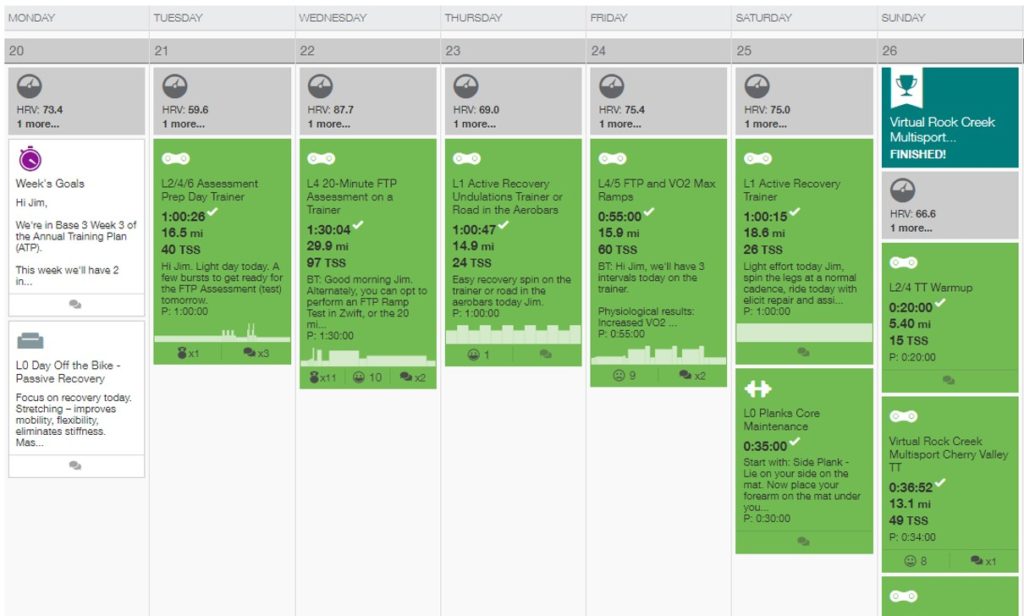
Any questions?
Tip #21 Preview: How do you stay active during the winter?